Struggling to check your website’s uptime or downtime? The online ping website tool at ToolsBox provides a quick, reliable solution to test server response time from different global locations.
Ping is a diagnostic method that checks if a web server responds back to a sent request along with associated communication latency. Our tool does it all in-browser without the need for any additional software. It is useful for developers, IT professionals, and site owners who aim to enhance their online visibility.
Here at ToolsBox, we value efficiency, speed, and precision. With this online ping website tool, you can verify real-time accessibility of a given domain or IP address. It assists in diagnosing network issues, detecting server outages, and identifying DNS configuration conflicts that might limit your website's availability.
With our online ping tools website, users receive instantaneous output, complete with IP resolution and round-trip metrics in milliseconds. Of great concern for many businesses is how to fix poor network performance. Our tool helps them measure results stepwise as they apply different solutions which cumulatively improve performance with each step.
Assess time needed to respond to a request for the address of the checked webpage instantly.
Steadily evoke roundtrip time measurements alongside overall server health checks.
Simulate requests from various global nodes for ping-like responses originating from other nodes worldwide.
No long installations; run it directly via browser windows
Complete freedom on usage both in amounts accessed and frequency
1. Confirming live status of target site under check
2. Tracking latency within hosting packages offered in the market
3. Monitoring service continuity especially after making adjustments to the servers some parameter change to keep monitored zones out of their proprietary name zones.
4. Diagnose everything involving networks
5. Establish system uptime without human interaction for internet users disadvantaged by geography close source location node access restriction policies.
6. Launching new websites (supporting set requirements), maintaining persistent access levels for high workload blogs and eCommerce controlled portals reliably reachable using above mentioned supporting instruments and automatically promotes sales makes those algorithms help business activity passively On 24/7 backend integration system.
Start Now
You don't need to create an account or have any technical skills. Just type the domain name in the search box and get your ping results right away. ToolsBox offers an online ping website tool that is developed with reliability and helpfulness in mind, enabling you to maintain a robust digital presence at all times.