Want a quick way to learn when Google last saved a copy of a webpage? Head over to the Google Cache Checker tool on Toolsbox. With a single click, you can see both the cached status and the exact date for any URL. Whether you manage your own site, work in SEO, or help clients online, this little helper shows you how Google looks at your content.
At Toolsbox, we build simple, speedy SEO tools that save you time. Our Google Cache Checker runs in your browser, so you can check your pages in real time and never miss an update about indexing.
A Google Cache Checker tells you if a specific page has been stored in Google's memory. When the crawler visits, it takes a snapshot, and that snapshot is the cached copy. If the live page goes down or changes later, the cached version is still there.
With our Google Cache Checker tool, you can quickly see when Google last dropped by and saved a copy of your page. Its a handy way to keep an eye on SEO, fix site problems, and confirm that your latest changes have been noticed.
Toolsbox runs one of the fastest and most reliable Google Cache Checkers you can find. Heres why people keep coming back:
Just enter any URL and youll see the cached date within seconds. Our tool tells you whether the page is cached and shows the exact date on the spot.
Got lots of links to check? Save time with our bulk feature. Type or paste several URLs at once and find out their cached status in a single click. Its perfect for big sites and agencies that juggle many domains.
We pull the latest cache snapshot straight from Googles servers. That means our numbers are current, precise, and easy to trust.
Toolsbox keeps things simple. Theres no sign-up, no downloads, and no hidden tricks. Open the online tool, enter your URLs, and get results right away.
Knowing when Google last saved a copy of your page lets you see how quickly any SEO changes show up online. This timing tool is perfect for checking how fast new articles or updates get indexed.
Checking your pages cache date with Toolsbox is super easy:
1. Visit the Google Cache Checker section at www.toolsbox.com
2. Paste the full URL you want to review
3. Hit the Check Cache button
4. Read the result that tells you the last save date and crawl status
You can also test several links at once using the bulk option. Our tool runs the checks together and sends back fast results for each address.
Marking pages with the Google Cache Date Checker shines in many situations, including:
See how fast Google stores your newest edits.
Verify that fresh SEO tweaks have been picked up.
If a page is missing from results, the cache data points to trouble spots.
Learn how often rival pages are cached and compare their speeds to yours.
SEO professionals, webmasters, bloggers, and content teams watch crawl frequency and fine-tune indexing patterns.
Make sure promo pages are saved in cache and easy to find.
Check that site updates show up in Google's view.
Keep an eye on how fast new articles are cached.
Whether you run one website or a whole portfolio, our Google cache checker streamlines your routine and powers your SEO.
Try Toolsbox Google Cache Checker today.
Real-time SEO monitoring matters more than ever, so you need a trustworthy cache checker. Toolsbox delivers an easy, accurate way to see your cache status from any device. Analyze a single link or run our bulk checker-its free, fast, and dependable.
Visit www.toolsbox.com now and feel the speed and ease of our online tool. Stay ahead of the competition by tracking every cache change and making sure Google indexes your site correctly.