Is figuring out your Google ranking for the website's target keywords proving difficult? ToolsBox has a keyword position checker that provides precise and real-time ranking data. If you manage a blog, an eCommerce site, or a corporate website, it is crucial to keep track of the keyword positions in the search engines to monitor your SEO performance.
Our tool is designed to provide you with insights on how your keywords are performing, giving you an overview of the search visibility of the website. With just a few clicks, you can check the URL position of your website for any particular keyword in Google.
A keyword position checker is an online SEO tool that provides the ranking of a certain keyword in the search result pages (SERPs). It is very useful for digital marketers, SEO experts, and website owners because it helps track how well their content ranks against the desired search term.
This tool removes the hassle of manually looking up the Google search results, all you need is your domain and the relevant keyword and the tool will do the rest.
Here at ToolsBox, we have developed a very efficient keyword position checker tool that prioritizes speed and usability. Let’s look into the reasons you should choose
Check your keyword rankings in seconds.
The keyword position checker in Google retriees the data directly from the search results
Very easy to use interface, no technical knowledge is needed
Perform an unlimited ammount of keyword position checks freely.
Full optimization across all devices
Whether you are an expert or a novice in SEO, our SEO keyword position checker makes tracking search visibility straightforward.
Our Google keyword position checker runs a query on Google for your keyword, and checks your website's ranking in the search results. Here’s how to use the tool:
Type the URL of the website you want to track.
Enter the keywords you want to check the ranking forThe tool checks Google and will display your website’s position:
This integration ensures you get updated, reliable data with our keyword position checker Google systems.
Our keyword position checker software is designed to deliver in-depth ranking analysis. Here’s what makes it special:
Check multiple keywords simultaneously.
Check rankings specific to a set geographical area.
Monitor and review ranking value changes over time.
Benchmark your rank against competitors.
Our website keyword position checker allows for better monitoring of digital activities creating the perfect mix of data evaluation and decision-making.
Access our keyword position checker online, like the one provided by ToolsBox, for these key advantages:
Eliminates the tediousness of manual scrolling and searching.
Mark keywords no longer achieving the desired results.
Focus on more effective opportunistic shifts to increase position.
Redirect marketing resources towards work-generating keywords.
Tracking ToolsBox’s keyword search position checker helps evaluate performance, helping determine value, ensuring optimal performance.
People benefiting from using a Google keyword position checker include:
Users looking to evaluate the performance of their blogs.
Campaign managers overseeing several clients and needing seamless management for multiple campaigns.
Agencies looking to monitor large-scale campaigns and require detailed tracking and reporting.
Local businesses targeting increased exposure in the region.
The powerful tracking tool can be utilized by anyone trying to grow their online presence.
Checking the rankings is one of the most important daily tasks of an SEO professional. To make life easier for those who need swift and precise ranking information, we built a specialized SEO Keyword Position Checker. From on-page optimization to link building strategies, knowing your exact position gives you an edge in competitive markets. As an SEO professional, you can never really afford to lose insight into your ranking position relative to your competitors.
ToolsBox is your trusted partner for accurate and efficient SEO tracking. In terms of the SEO
tools market, SEO keyword position checker is just a fraction of the complete ToolsBox digital marketing arsenal. If you are enhancing a single webpage or employing enterprise level SEO, our tool is guaranteed to give you real time performance insight.
This is undoubtedly one of the most frequently asked questions in the realm of SEO and content marketing. We suggest checking on a weekly basis or during any noteworthy change to the website content, profile links, or Google algorithm updates.
Regular tracking promotes:
Evaluate the impact of SEO drives
React to rank decreases
Identify new keyword prospects
The above SEO tasks assist you execute simple yet effective marketing strategies centered on advanced keyword positioning, which tailored with preset dynamic change responses, can guarantee entry into new, untapped markets. By staying ahead, staying updated enables you to one up your competition.
Let's lay out the reasons as to why ToolsBox is better than other keyword tracking tools:
Feature
ToolsBox
Competitors
Google's Data in Real-Time
✔️
Some of the time
No Payment Necessary
✔️
❌
Mobile User Friendly
✔️
❌
No Limit on Positions Checked
✔️
❌
No Fee Required
✔️
❌
We believe in providing unmatched value.
Sign up for Keyword Position Checker today.
There are no installations or subscriptions required. All you have to do is go to the keyword position checker page on ToolsBox, type in your domain, keywords and get results instantly. It is simple, fast and free.
Our software enables businesses, bloggers and even seasoned SEOs to effortlessly track their keywords and underscores the ease of use and accessibility.
Having ToolsBox as your keyword position checker plays a pivotal role in your SEO strategy. We provide marketers, entrepreneurs and content creators with the rank data they need so they can navigate the digital landscape with ease, experience unmatched precision along with effortless elegance and unrivaled control over visibility.
Check out our Google keyword position checker and sharpen your strategy with our position checker tool. ToolsBox helps you keep track of your keyword performance and stay ahead of the competition.