Okay, let's talk about backlinks. Not the old-school kind with blog comments and forum spam. Real, relevant ones. Ones that help your YouTube video get noticed by the algorithm gods — and by actual people. Sounds good, right?
Now, imagine you’ve just uploaded a video. You spent hours on it. The edit’s tight, your title hits the mark, even the thumbnail's click-worthy. But the views? Meh. They’re not showing up. That’s where backlinks can nudge things in your favor. And no, you don’t need to email 30 webmasters or post on Reddit all day. There’s an easier route: a Youtube Backlinks Generator.
We built one. It's free. It’s on toolsbox.com. And yeah, it works.
Look, YouTube is basically a search engine. A big one. Probably second only to Google. And like any search engine, it loves signals — little clues that say, “Hey, this content’s worth showing.”
Backlinks are one of those clues.
When other sites link to your video, it tells the algorithm your content isn’t just sitting in a void. It’s part of the wider web. That counts for something. Even if it's just a bunch of simple indexed links spread across trusted directories or ping services. Still adds up.
If you're trying to rank YouTube videos, backlinks aren't optional anymore. They're fuel.
Nothing fancy here. No signups. No fluff.
You drop in your video URL. Click a button. Boom — the tool creates a batch of usable backlinks across auto-indexing platforms and submission directories. Not spammy, not shady. Just simple and effective.
Some folks like to go deeper and manually ping those links afterward — cool, go for it. But if you just want to get started and build those early signals, this is a solid base layer.
Pretty much anyone uploading to YouTube with some kind of goal. If you’re doing it just for fun, that’s great, but if you’re trying to…
Grow a niche channel
Get affiliate eyeballs
Promote a tutorial or music video
Or even boost local business visibility
…then yeah, backlinks make a difference.
And no, you don’t have to be a YouTuber with 500k subs to benefit. Even small creators can gain traction faster by dropping a few strategic links.
Let’s say you just uploaded a product demo video for your Shopify store. It's live, and now you're wondering why no one's seeing it. You grab your video URL, paste it into the Youtube Backlinks Generator, and generate a few dozen backlinks.
Google picks up those links. They get crawled. Maybe a few even stick around on random high-DA blogs or social bookmarks. The next week, you're ranking better. That’s not magic — that’s just basic indexing.
Or maybe you're an indie artist dropping tracks on YouTube. A few backlinks from music communities or general video indexers can give your latest single a little push. Not viral growth, but something. Something real.
People overthink this stuff. They read 10 SEO blogs and end up stuck doing nothing. That’s not the vibe here.
Our tool on Toolsbox isn't trying to be a magic bullet or some overnight success hack. It's just a clean, quick way to build YouTube video backlinks without headaches.
You don’t need to install anything. No WordPress plugins. No VPN. Just paste, click, done.
Using a YouTube link building tool doesn’t just help with rankings. Sometimes it gets your content indexed faster. Which, by the way, is its own issue now. Google isn’t as fast at crawling as it used to be. Especially if your video is on a new channel or a brand-new niche.
Also, building backlinks to your videos means they might show up in Google search more often — not just on YouTube. And guess what? Those results often get clicked a lot more than blog posts.
More exposure = more chances to get likes, comments, and engagement. That kind of snowballs. Algorithms eat that up.
There are no wild claims here. This isn’t going to turn your video into a trending masterpiece overnight. But it is something simple that nudges the needle in your favor. And that's the kind of stuff that actually works over time.
Don’t worry about perfect SEO strategies. Don’t obsess over exact anchor texts or link placement. Just start. And this tool helps you do exactly that.
Whether you're a creator, marketer, or just some guy uploading tutorials on motorcycle repairs — it's worth tossing your link into the generator.
Don’t expect backlinks alone to carry your content. Your title, tags, and watch time still matter.
Use the tool after every new upload. The consistency adds up.
You can combine these backlinks with social shares or embed the video on your blog.
Use our tool alongside others on Toolsbox — like metadata extractor or tag generator. Stack your advantages.
Backlinks are one of those things that don't pay off instantly. But they build quietly in the background.
Do I need to log in or create an account?
Nope. It’s free and completely open. Just paste and go.
Will these backlinks help with SEO for my YouTube channel too?
Mostly for the video itself. But yes, channel authority benefits slightly if you stay consistent.
Are these links safe? Could they harm my video?
They're basic, clean, non-spammy links. Totally safe. No shady networks.
How many times can I use this?
As many as you want. No limits. Use it for every new video, even older ones.
Do I have to ping the backlinks separately?
You can if you want quicker indexing, but it’s not required. Most links get picked up eventually.